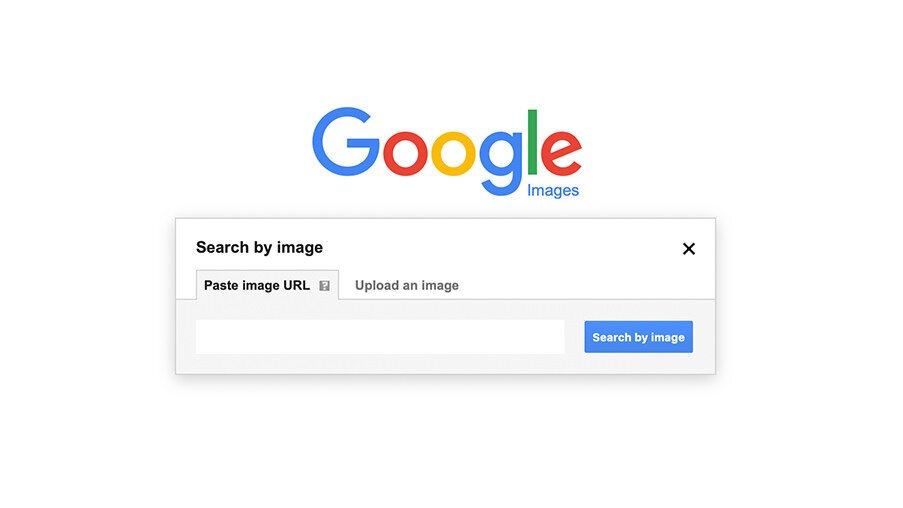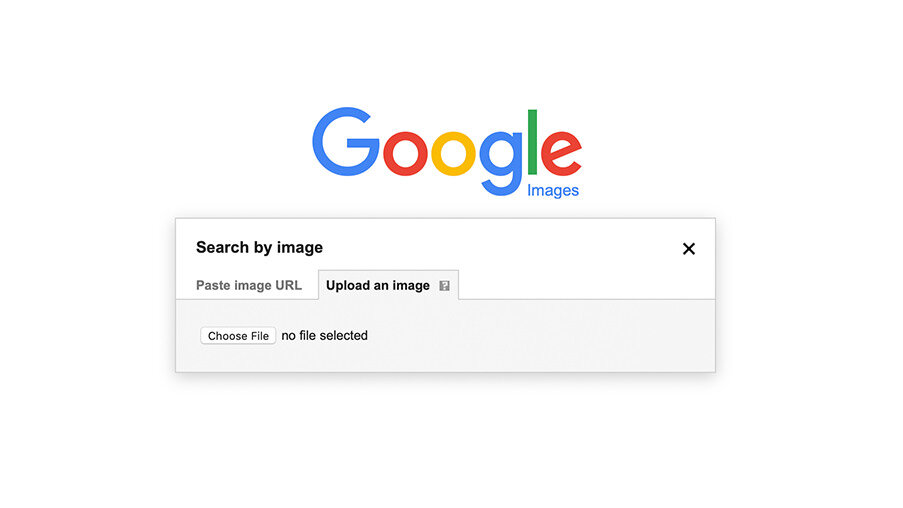How to Use Reverse Image Search To Find A Commercial Photographer On The Web
Have you ever found an image on the web and wanted to find the photographer who created it? Maybe your company had interest in licensing that particular image or potentially wanted to hire that photographer to shoot their next marketing and advertising campaign? Whatever your reason for wanting to find the photographer of a photo, in this article, I wanted to share a couple of free tools that can help your business do just that. Please note that technology changes pretty frequently, if I happen to find that any of these tools have changed, I’ll do my best to update this article.
If The Photo is Watermarked
First things first, I have to state the obvious. If an image is watermarked, it should be pretty straight forward to find the original creator of a photograph because it’s very likely that the photographer’s website will be found somewhere on the photo. Having said that, while some photographers choose to watermark their work, some do not.
For me personally, I always place an unobtrusive watermark on my images that include my copyright information as well as my company website. I do this for a couple of reasons. First off, I want people to know that these images are my registered, copyrighted work. Second, I want people to know how to find my company website and potentially contact me to photograph their next project.
I can tell you, that if you did happen to find one of my images on the web somewhere without my watermark, there might be two reasons for this: 1. The photo was licensed to one of my clients, therefore no watermark would necessary for commercial advertising use (credit would still be required for editorial use however) or 2. Someone illegally stole my copyrighted image and removed my copyright information when they reposted it on another website.
If The Photo Is Not Watermarked
You may find an image without any kind of watermark whatsoever. If this is the case, locating the original creator of the image may not be quite as easy. In this case, we may need to rely on a reverse image search to help us out. What's the difference between a regular image search and reverse image search you ask? In a regular search, you’d type in a keyword description of the image results you’re seeking. Reverse Image search on the other hand, is a technology that allows users to upload an existing image file or use an image URL as an input query. This will display results related to the image you entered in the search. Think of it as searching the internet using a picture. The goal here would be to find an exact match to the image you uploaded or linked to.
Reverse Image Search
So, let’s say that you found an image online that you just can’t get enough of. It’s creative, it’s unique and it’s amazing. But there’s no watermark to be found and you’re interested in licensing the image or potentially hiring the photographer to create commercial imagery for your next marketing or advertising campaign. How do you find the photographer who created an image? Try a Reverse Image Search. More and more companies are doing this. Two of the most popular and reputable reverse images searches are TinEye Reverse Image Search and Google Reverse Image Search.
IMPORTANT SIDE NOTE: if you’re looking at commercial photography on an advertising agencies website, there’s a good chance the ad agency hired a commercial photographer as an independent contractor who doesn’t actually work at the ad agency. And in most cases, you’ll see no credit to the actual photographer that created it. So if you’re wanting to work directly with the photographer and not necessarily the ad agency, using a reverse image search for images found on an advertising agencies website is a good way to find the photographer who actually created the imagery.
How To Use Google’s Reverse Image Search (This Section Updated December 2021)
If you’re on a desktop computer using Google’s Chrome Browser or pretty much any other browser for that matter, you can simply right click on an image and choose “Copy Image Address.” If you don’t see that option, right click on an image and select “Open Image In New Tab.” Once you have that image in a new tab, right click on the image again and choose “Copy Image Address.” Then go to www.google.com and search for “Google Image Search” or simply type the following URL into your browser https://images.google.com to get you to the Google Image Search Page.
Once you’re on the Google Image Search Page, click on the camera icon and simply paste in the images URL. (Or you can upload an image from your computer by selecting “Upload an Image”) This will bring up a Google Image Search resulting in an exact match or “visually similar images.” In most cases, you can find a link back to the original photographer’s website using this search. If the original photographer isn't immediately apparent, sometimes you can find links to photographer’s social media profiles. From there you should be able to find a link to their official website.
How To Use TinEye’s Reverse Image Search
It’s worth noting that TinEye claims to be the first image search engine on the web to use image identification technology rather than keywords, watermarks or metadata. From a user experience standpoint, both platforms operate very similar to one another. However both might provide you with different results. So it’s worth using both of these tools. TinEye has a Google Chrome Extension as well as a user friendly web interface. I’ll link both of these resources at the end of the article.
Practical Use Cases for Reverse Image Search
Finding the original creator of photographic and other digital artwork
Locating authorized and unauthorized duplication of photographic materials
Ensuring compliance with copyright laws and regulations
Finding images similar in color and subject matter
Authenticate if an image if fake i.e. part of an image has been altered or derived from something else
Help verify if a website might actually be a scam by using images from reputable sources and selling products at unbelievably low prices
A Few Gotchas When Using Reverse Image Search
I also wanted to mention a few things that you might want to be aware of and take into consideration. If you perform a reverse image search and find that a specific image is appearing to show up on hundreds of websites and results are showing up page after page on Google, it’s highly likely that it’s a stock image. You see, stock images are inexpensive and very accessible to a lot of people. That means, a lot of blogs and even company websites use the same images. How’s that for branding? In fact, I wrote a blog post a while back called "Stop Using Stock Photography To Market Your Brand. Here’s Why."
Something else to consider. Believe it or not, there are photographers and other types of creatives out there who steal the work of other creatives and claim the work as their own. It’s terrible I know, but it absolutely happens. How do I know? I know because it’s happened to me. (Check out my article: Why Your Brand Should be Weary of Freelance Websites For Creative Work | You Need To Read This) I’ve seen my imagery being used on other photographers websites and freelance websites. I’ve seen both exact copies of my work being used as well as people making poor attempts at re-creating my work. But I can assure you that an email exchange between the infringer and my copyright lawyer will take care of that.
Lastly, just because something is on the internet, doesn’t mean that it’s public domain and free to use as you please. Unfortunately, photographers, musicians, authors and other artists and creators often fall victim to having their work stolen and illegally posted or shared on other websites with no credit or compensation for the usage of their work. This is known as a copyright infringement and is punishable under the United States Copyright Law. So when performing a reverse image search, it’s likely that you might find websites using images that they didn’t actually license. You might also find search results that show a thumbnail of the image you searched for, but actually lead you to a dead link or 404 error.
The bottom line here is to make sure you do your research, just as you would when searching for any products or services that you search for online. You want to make sure that the photographer is legit, reputable and that the portfolio that you’re being sent to is a true and accurate representation of their work and capabilities. The last thing you want to do is hire someone based on work that isn’t actually theirs. Authenticity and honesty are key here.
Final Thoughts
So there you have it, you’re now equipped with a couple of tools that allow you to perform a reverse image search. Using reverse image search tools like Google Image Search and TinEye should help you find the original source and/or creator of the work. Hopefully these tips will help you find the right photographer for your next photography project.
Helpful Resources
Google Image Search: https://images.google.com/
Google Reverse Image Search Help Center: https://support.google.com/websearch/answer/1325808?co=GENIE.Platform%3DDesktop&hl=en&oco=0
TinEye Reverse Image Search https://tineye.com/
TinEye Reverse Image Search Chrome Extension https://chrome.google.com/webstore/detail/tineye-reverse-image-sear/haebnnbpedcbhciplfhjjkbafijpncjl?hl=en
Digital Art That Rocks™ Blog - Stop Using Stock Photography To Market Your Brand. Here’s Why https://digitalartthatrocks.com/blog/2018/10/24/stop-using-stock-photography-to-market-your-brand-heres-why